

If you're Googling how to make phone battery last longer or why is my phone so slow, you're not alone. The good news? A few easy habits can fix common phone problems and stretch your phone’s lifespan.
Here’s your 2-minute, no-fluff guide. Let’s go 👇
Looking for the best way to protect your phone from damage? This is it.
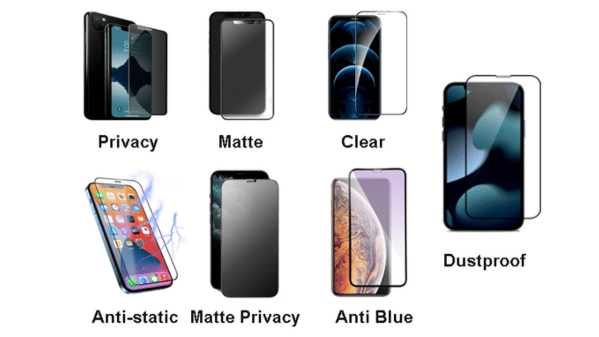
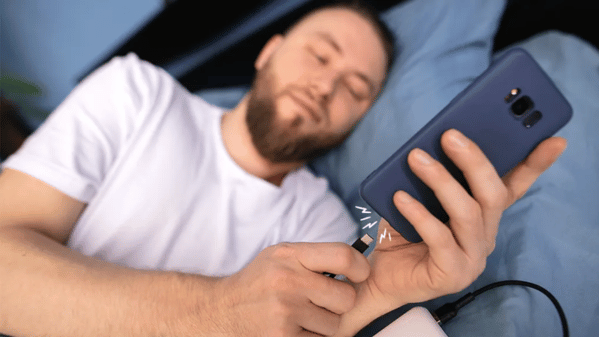
I bet you're wondering, "what's the best way to charge phone battery?"
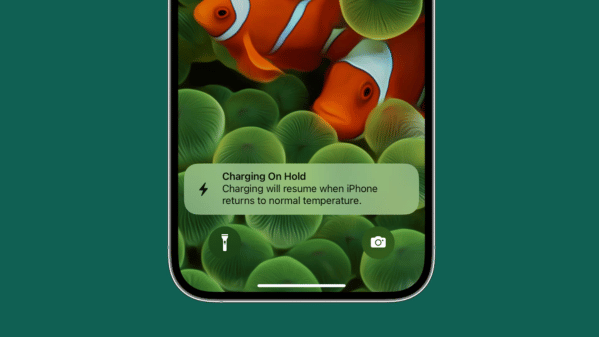
Typing phone overheating fix? Try this:
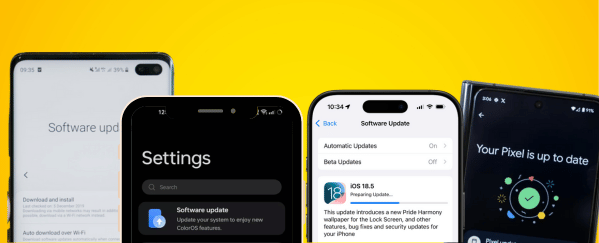
Seriously, don’t ignore that update alert.
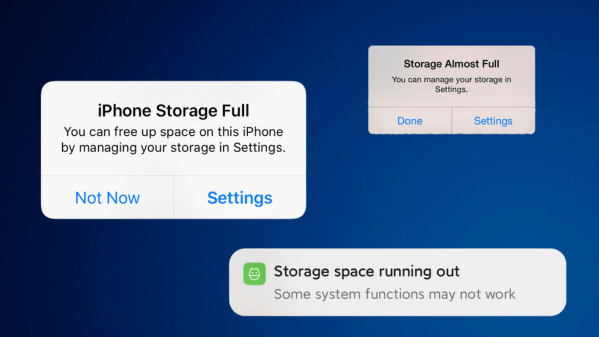
We’ve all Googled phone storage full what to do. Try this:
Also helpful: restart your phone once in a while. It’s basically a mini detox.

Wondering how to clean phone screen without damaging it?
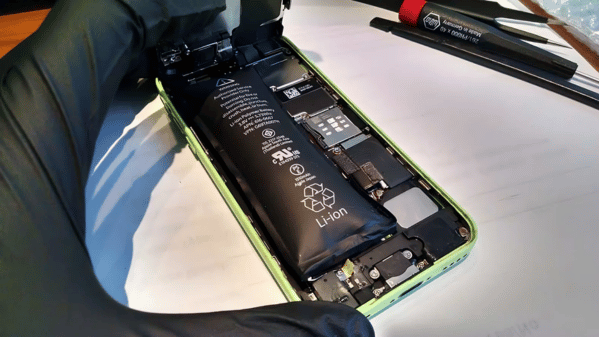
If your phone dies fast or charges too slow, you’ve probably Googled when to replace phone battery.

Top tip for anyone searching phone running slow fix:
Cracked screen? Dead battery? Phone acting weird?
CelcomDigi’s PhoneFIX has your back — even if you didn’t buy your phone from us.
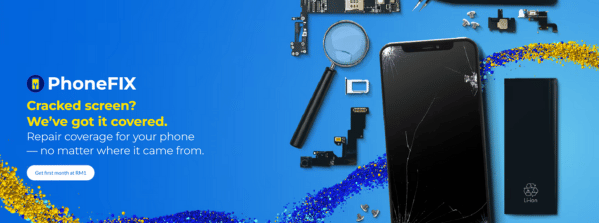
✅ Phone repair coverage from just RM3/month
✅ First month only RM1
✅ Exclusive for all CelcomDigi Prepaid & Postpaid customers
✅ Repairs as fast as same day
✅ Seamless repair service by Swap Asia
It's simple, affordable, and stress-free — giving you peace of mind without the high repair bill.
Treat your phone right and it’ll stick with you longer:
✅ Protect it physically
🔋 Charge smart
🧹 Keep it clutter-free
⚙️ Update regularly
🛠 Repair before replacing
But when accidents happen (and they do!), don’t stress it.
With PhoneFIX by CelcomDigi, you can fix cracked screens, battery issues and more — all with a repair coverage from just RM3/month. And the best part?
👉 Try PhoneFIX for just RM1 in your first month subscription — get your phone repaired, no matter where you bought your phone.
Fast repairs. Low cost. Zero hassle.

By submitting this subscription request, I consent to altHR sending me marketing communication via email. I may opt out at any time. View CelcomDigi's Privacy Policy.
© Copyright 2025 CelcomDigi Berhad [Registration No. 199701009694 (425190-X)]. All Rights Reserved.