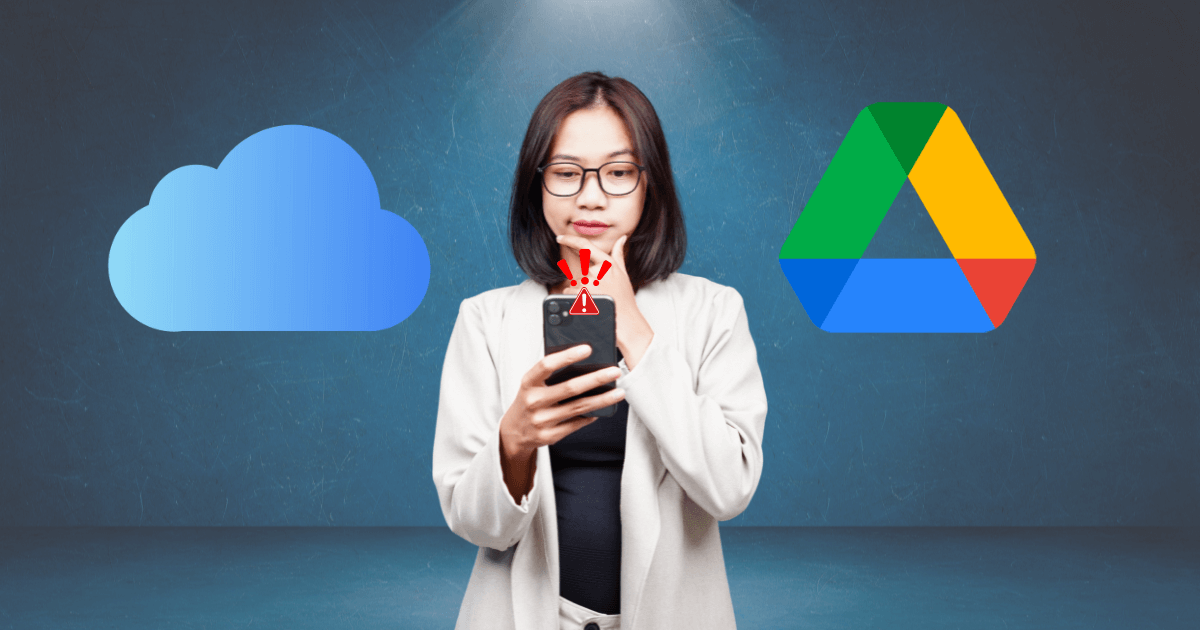

Cloud storage has become an essential part of daily life — whether you’re working remotely, sharing photos with loved ones, or keeping important files safe. Apple iCloud and Google Drive are two of the most popular services, offering secure, convenient, and easily accessible storage. However, having cloud storage is just the first step — learning how to optimise it can help you save space, work more efficiently, and avoid unnecessary digital clutter.
Before diving in, it’s important to know what each service offers.
Choose based on the devices you use most and how you prefer to manage your data. Many people use both, depending on personal and work needs.
A tidy cloud is a productive cloud. Create a clear folder structure, label documents logically, and use tags where available. Delete duplicates, archive old files, and move rarely used documents to lower-cost storage tiers. The cleaner your cloud, the faster you can find what you need.
Here are tips on how to further optimise your storage:
Don’t leave your data’s safety to chance. Enable automatic backups on your phone, tablet, and computer. For iCloud users, this means toggling iCloud Backup in settings. Google Drive users can use the Backup and Sync tool or Google Photos auto-upload feature. This ensures that your latest work, photos, and important documents are always up to date.
You are not restricted to one ecosystem. iCloud is accessible from Windows PCs via the iCloud app or web, while Google Drive works smoothly on iOS devices through the Google Drive app. This flexibility means you can access your files anytime, anywhere, no matter the device.
Your files are valuable — keep them safe. Activate two-factor authentication for both iCloud and Google accounts. Review which apps and people have access to your files and revoke permissions you no longer need. It’s also a good habit to regularly check your account’s activity log for any unusual sign-ins.
If you’re using both cloud services for work, school, or creative projects, having the right device makes a big difference. An iPad, for example, is perfect for editing documents, organising photos, and syncing files across Apple and Google platforms. With CelcomDigi ONE, you can get an iPad for just RM1/month — giving you powerful tools to make cloud storage truly effortless.
Optimising your Apple iCloud and Google Drive services is about more than just saving storage space — it’s about making your digital life smoother, faster, and more secure. From organising files to enabling automatic backups and boosting security, these small steps can have a big impact.

By submitting this subscription request, I consent to altHR sending me marketing communication via email. I may opt out at any time. View CelcomDigi's Privacy Policy.
© Copyright 2025 CelcomDigi Berhad [Registration No. 199701009694 (425190-X)]. All Rights Reserved.