

It's dying by lunchtime. You're switching on Low Power Mode like it's a reflex. And let’s not even talk about the number of power banks in your bag. We get it — you're busy living your best life, but your iPhone didn’t get the memo.
The good news? You don’t need to carry a power bank the size of a brick everywhere. Just a few smart tweaks, and your iPhone can keep up with your all-day hustle. Let’s dive into the easiest, most effective hacks that actually work to improve your iPhone's battery life (and don’t require a tech degree).
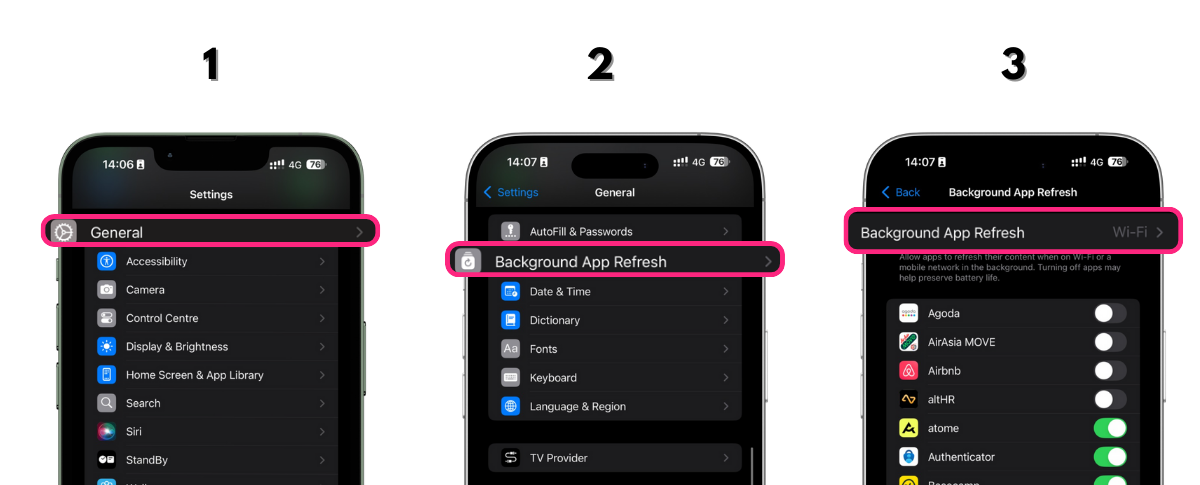
You might not know this, but your apps are secretly hustling in the background — refreshing content, updating data, and draining your battery like a thirsty camel. Do you really need TikTok refreshing when you’re not even on it? Exactly.
Go to Settings > General > Background App Refresh. You can go full savage and turn it off entirely, or — if you're feeling diplomatic — set it to Wi-Fi only so your mobile data (and battery) gets a break.
Bonus: you can customise this app by app, so your food delivery app stays on its toes, while your astrology app takes a nap.
Because honestly, why should every app behave like it’s on espresso?
Low Power Mode isn’t just for emergencies. Activating it early can extend your phone’s life significantly by reducing background activity, auto-lock time, and visual effects.
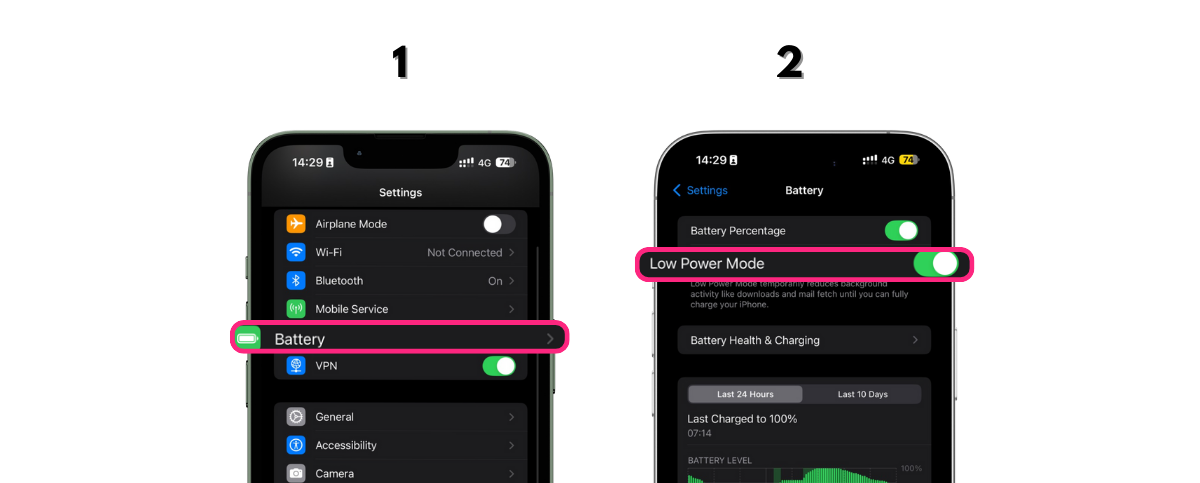
Settings > Battery > Low Power Mode – or just add it to your Control Centre for easy access.
Your iPhone is a bit like a clingy ex — always looking for a connection. Wi-Fi? Bluetooth? 5G? It’s constantly reaching out, even when you’re not asking it to. And guess what? That constant neediness is draining your battery.
If you’re not using AirDrop to send 200 baby photos to your family group or pairing with your Bluetooth speaker for that picnic (that you said you'd plan but didn’t), just turn those features off. Your battery will thank you — with a little more life.
If you’re in an area with meh 5G coverage, head to Settings > Mobile Data > Voice & Data and switch to 4G.
P.S. CelcomDigi fam, want to make the most of your mobile experience? Use our network coverage checker to find out where you're getting the strongest connection — because great battery life deserves great coverage too.

Going for a jog? Running errands? Pretending to be unreachable on purpose? With CelcomDigi’s WatchSIM, your Apple Watch becomes a mini superhero — making calls, streaming your workout playlist, tracking your steps, and staying connected without your iPhone tagging along.
It’s freedom for your phone… and your fanny pack. 🙌
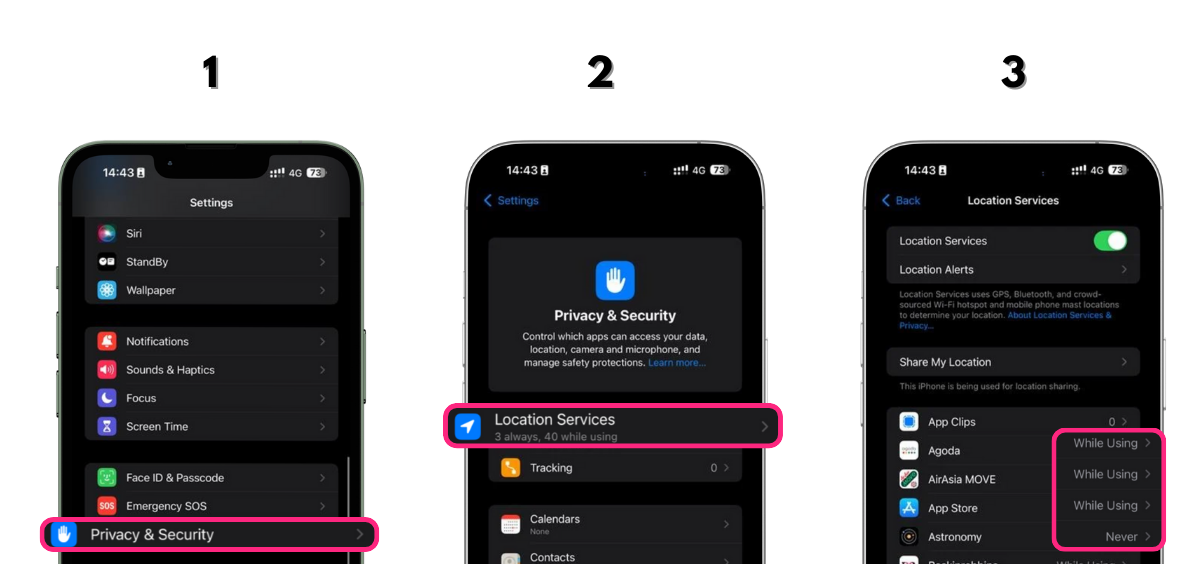
Apps don’t need to know your every move (looking at you, weather app). When left unchecked, location tracking can quickly zap your battery.
Head to Settings > Privacy > Location Services. Set non-essential apps to “While Using” or “Never”.
Also, go to System Services and turn off options like Location-Based Apple Ads and Location-Based Suggestions.
Some apps are just greedy. You can find the culprits by checking Settings > Battery – scroll down and you’ll see which apps are sipping or guzzling your power.
Close them when not in use, disable background refresh, or swap them out for lighter alternatives.
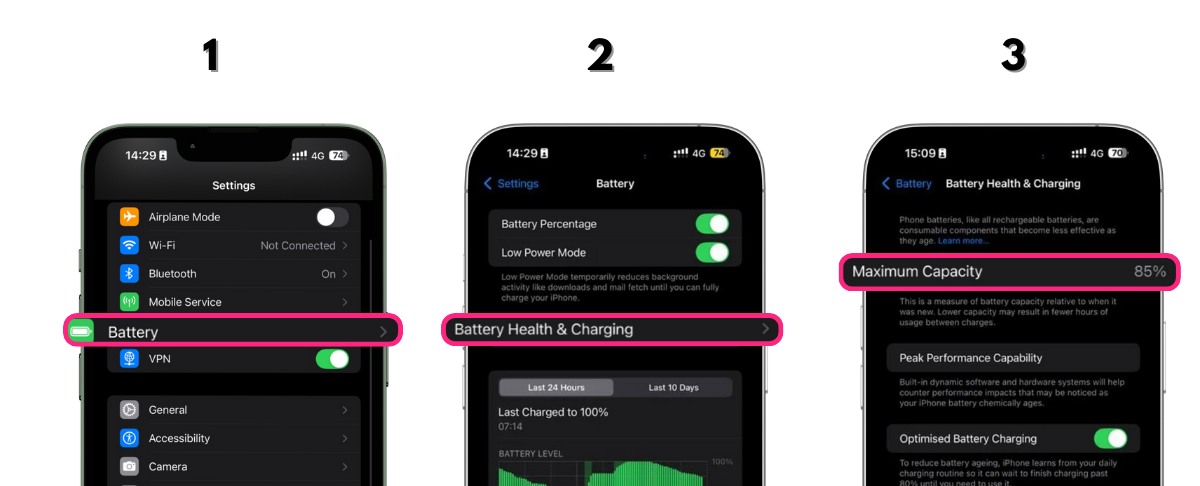
Over time, batteries age – but poor charging habits can speed things up. Use Settings > Battery > Battery Health & Charging to see if your battery’s capacity has taken a hit.
Or… maybe it’s time for an upgrade? If you're constantly battling battery anxiety, it might be worth considering a device that’s built for endurance. The new iPhone 17 series boasts the longest battery life ever in an iPhone – thanks to the A19 chip and smarter power management. From dawn alarms to late-night Netflix, this phone’s got the stamina to keep up with your day (and then some). Get your iPhone 17 today with CelcomDigi!
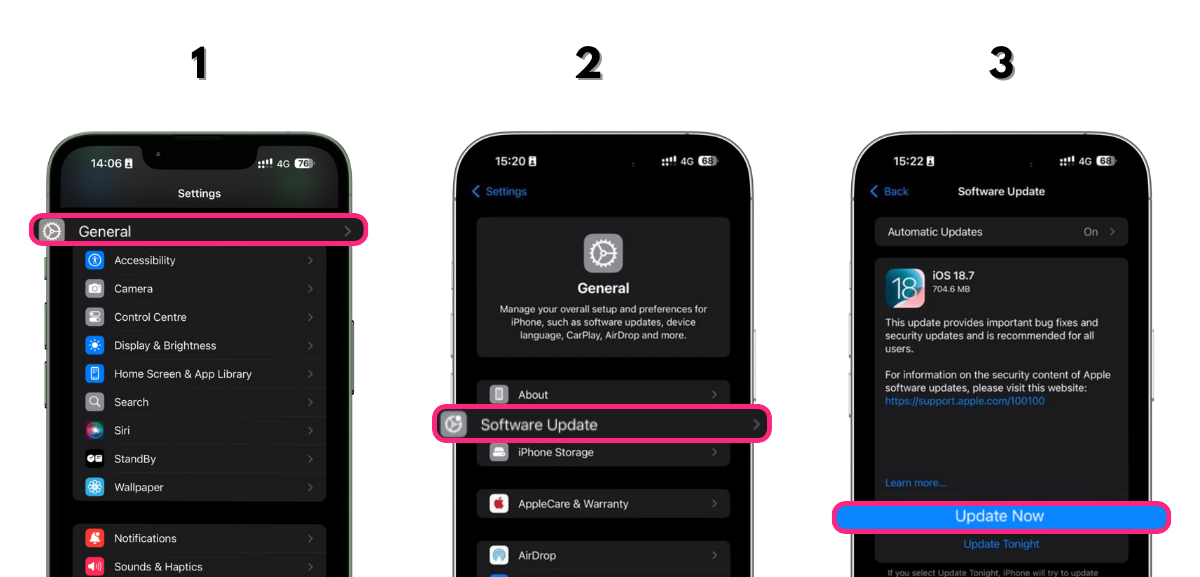
Apple constantly releases software updates that include bug fixes and better battery management. Ignoring them could mean you’re missing out on important optimisations.
To update: Settings > General > Software Update
Bonus: Turn on Automatic Updates so you don’t even have to think about it.
Improving your iPhone’s battery life doesn’t require a tech overhaul – just a little mindfulness and a few quick settings changes. Whether you’re using the latest iPhone 17 or still rocking an older model, these hacks can help you squeeze out more hours every day.

By submitting this subscription request, I consent to altHR sending me marketing communication via email. I may opt out at any time. View CelcomDigi's Privacy Policy.
© Copyright 2025 CelcomDigi Berhad [Registration No. 199701009694 (425190-X)]. All Rights Reserved.