

Switching mobile service providers can seem daunting, especially when you want to keep your current number. Thankfully, the process of porting in to CelcomDigi is designed to be smooth, fast, and transparent. Let's get to it!
Before initiating your port-in request, it’s important to make sure a few conditions are met:
You can choose either way that is convenient to you:
Once your request is submitted, you’ll receive an SMS from your current telco asking you to confirm your port-out. You’ll usually have 24 hours to reply to the SMS.
This is one of the most crucial steps in the port-in journey.
The SMS you receive is a security step required by all Malaysian telcos to protect your number from unauthorised porting. All you need to do is reply to the SMS — usually by typing “YES” — within the given time frame, typically 24 hours. If you don’t respond or if the reply is incorrect, the request will be cancelled, and you’ll have to start the process again.
Once the confirmation is received, the porting will be processed within 1–3 working days.
Here's a 'keyword reply' cheat sheet for you *wink* *wink*
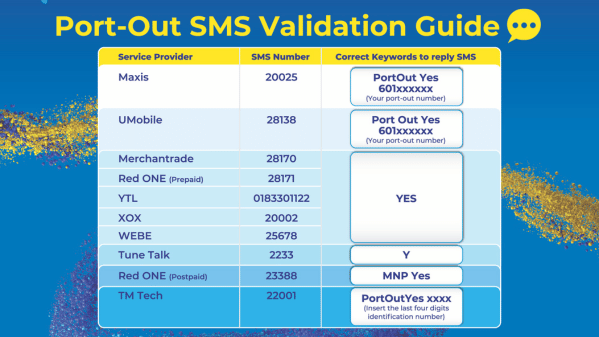
While your request is being processed:
When the switch is complete, your old line will deactivate — that’s your cue to insert your new CelcomDigi SIM.
Once the porting is successful, you’ll receive a notification indicating that your CelcomDigi line is now active. Here’s what to do next:
If you experience any issues such as “No service” or an inability to make calls, reach out to CelcomDigi’s customer service for assistance.
Now that you’ve successfully ported in, you can begin enjoying the full range of CelcomDigi services.
Don’t forget to register your account on the CelcomDigi app, depending on your line, for easy access to billing, data usage, rewards, and plan upgrades.
Thinking of switching? Here’s a deal worth smiling about. 😄
When you switch to CelcomDigi from other telco brands like Maxis, Hotlink, U Mobile, YES, or Unifi Mobile, and purchase the iPhone 17 via Easy360, you can enjoy rebates of up to RM170 — making your upgrade even more rewarding. 📱✨
Keep your number, get the latest iPhone, and enjoy flexible Easy360 payments — all while staying connected on Malaysia’s widest and fastest 5G/4G network.
Simple switch. Smarter upgrade. Better value from day one.

📲 Ready to start fresh with better value and a brand-new device? Switch to CelcomDigi today and step into the new year with more power in your hands.



By submitting this subscription request, I consent to altHR sending me marketing communication via email. I may opt out at any time. View CelcomDigi's Privacy Policy.
© Copyright 2025 CelcomDigi Berhad [Registration No. 199701009694 (425190-X)]. All Rights Reserved.