

End of the month, bill’s due, and you're nowhere near a payment counter? No worries. CelcomDigi makes it super easy to pay — whether you’re all about the app or prefer popping into a store. But first...
If you’re searching for the MyDigi app or Celcom Life app, here's the deal:Both apps are now retired and have been replaced by the all-in-one CelcomDigi app.
| Old app | Status | What to use now |
|---|---|---|
| MyDigi app | ❌ Discontinued | ✅ CelcomDigi app |
| Celcom Life app | ❌ Discontinued | ✅ CelcomDigi app |
🔁 If you were previously using either app, just download the CelcomDigi app to continue managing your account, paying bills, and accessing rewards.
Before you pay, know what you’re paying for. With the app, you can:
✅ Pro tip: Set a calendar reminder on your due date to avoid late fees!
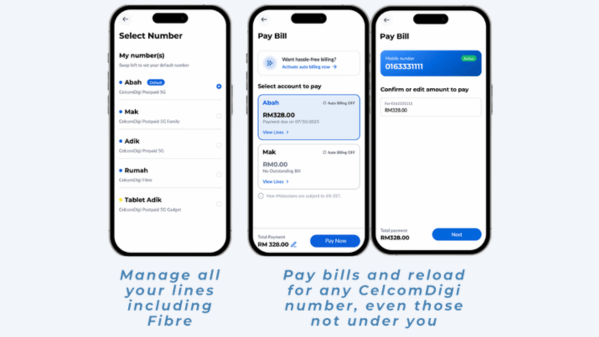
Imagine this: You're in the middle of binge-watching your favourite K-drama, and you get a bill reminder. No need to pause the episode — just open the CelcomDigi app and sort it out in under 2 minutes.
Here’s how:
Love using Shopee PayLater or Atome when shopping?
Guess what! Now you can enjoy that same buy now, pay later freedom for your CelcomDigi bills too!

PayFlex lets you split your telco bill, prepaid reloads, and even QR code purchases into easy monthly instalments — up to 12 months. It's perfect for when your wallet's feeling light but your data needs are heavy.
| PayFlex perks | Details |
|---|---|
| 💸 Pay later | Split Postpaid bills and Prepaid reloads into instalments |
| 📶 Stay connected | No line barring, no data cut-off—no more kena ghosted by your data |
| ✅ Shariah-compliant | Ethically structured instalment plan, built with your values in mind |
| 😎 Low-key broke friendly | For when you’re saving for rent but still need unlimited TikTok |
✨ Bonus: PayFlex is fully Shariah-compliant, so you can manage your bills worry-free—both financially and spiritually.
🙌 Because adulting is hard. Staying connected shouldn’t be.
👉 The new CelcomDigi app is so good you HAVE to download it!
Here's a little side shout out to convince you that the app is FIRE🔥🔥

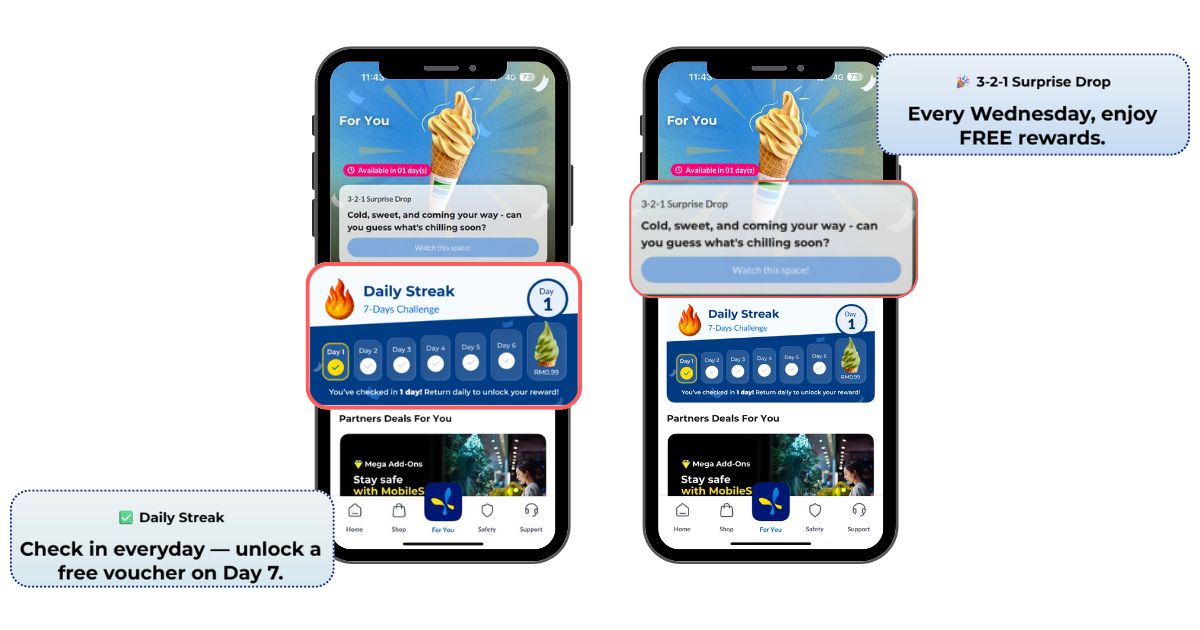
No app? No problem. The website is just as handy, especially if you’re already on your laptop during a WFH Zoom break.
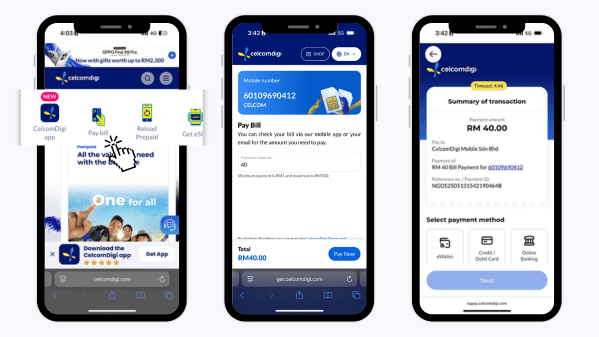
Steps to pay on the CelcomDigi website:
✅ No logins needed—perfect for quick payments!
Click here to go to CelcomDigi official website.
Sometimes, going offline is the way to go — especially if you're already out running errands.
💡 Hot tip: Keep a physical or screenshot copy of your account number to make in-store payments faster!
No matter your lifestyle or payment preference, CelcomDigi gives you total flexibility when it comes to bill payments. Whether you were a loyal MyDigi or Celcom Life app user, your new digital companion — the CelcomDigi app — has everything you need and more.
From bill payments to bonus rewards, the new app is designed to make your life easier. Pay smart, stay connected, and enjoy exclusive perks — all with CelcomDigi.

By submitting this subscription request, I consent to altHR sending me marketing communication via email. I may opt out at any time. View CelcomDigi's Privacy Policy.
© Copyright 2025 CelcomDigi Berhad [Registration No. 199701009694 (425190-X)]. All Rights Reserved.