

So, you’re running low on credit and need to top up your CelcomDigi prepaid number? No stress — reloading is super easy, and there’s a reload method for everyone, whether you’re team app, team voucher, or team “please reload for me”. Let’s break it down so you can stay connected without skipping a beat.
If your phone is practically glued to your hand (no judgement), reloading via the app is the way to go. Both Celcom Life and MyDigi lets you top up in just a few taps.
Hot tip: Both apps let you reload for others too, so you can be the MVP of your family WhatsApp group.
Prefer a bigger screen? Reload through the CelcomDigi website:
Clean, simple, and perfect if your phone’s on 2% but your laptop’s still hanging in there.
Yes, the classic reload PIN still works — and it’s perfect for those days when Wi-Fi is down and mobile data is at zero.
*122*<your15-digit PIN># and press CallPerfect for OG prepaid users or anyone without internet access.
Already have Maybank, CIMB, or another bank app on your phone? Reloading is super straightforward:
Banking apps are especially handy if you want to set auto-reloads or keep track of your expenses.
Shopping for 6.6 deals or paying for boba with GrabPay? You can reload your prepaid line right there too.
Reload-friendly platforms include:
Just search for “CelcomDigi reload”, enter your number, select the amount, and pay. Easy, fast — and you might even earn some cashback!
If you’d rather do things in person or want a printed receipt, head to any CelcomDigi stores or kiosk near you.
Just tell the staff your number and how much you want to reload — or use a self-service kiosk if you’re in a rush. Great for when you're out shopping and suddenly realise you need more data to scroll TikTok on the LRT ride home.
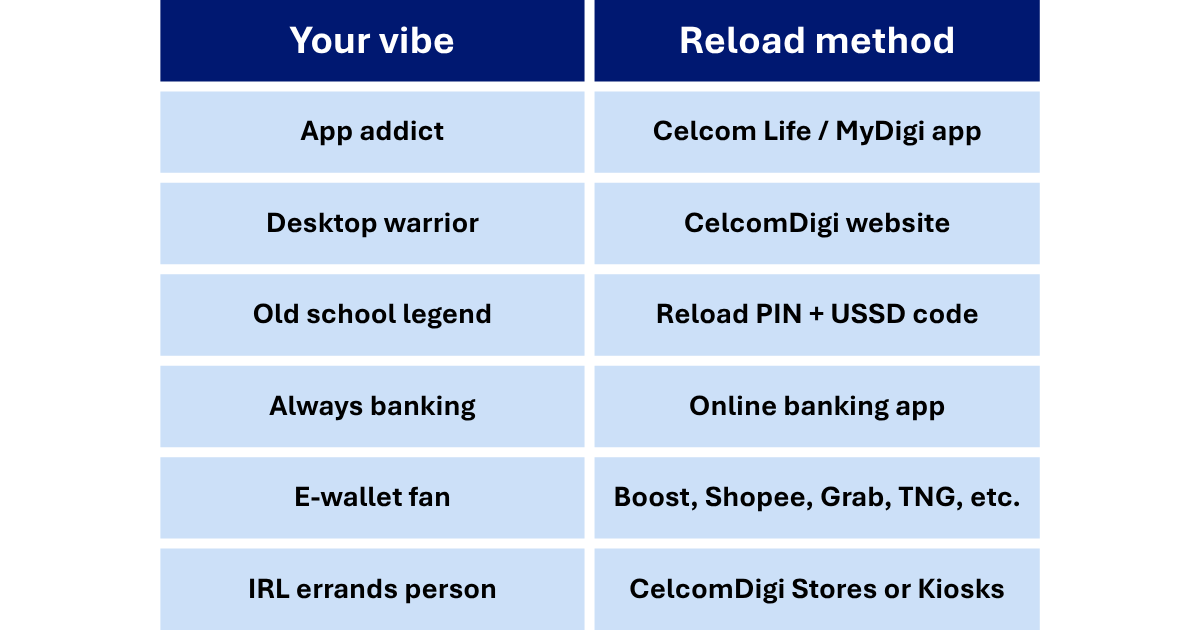



By submitting this subscription request, I consent to altHR sending me marketing communication via email. I may opt out at any time. View CelcomDigi's Privacy Policy.
© Copyright 2025 CelcomDigi Berhad [Registration No. 199701009694 (425190-X)]. All Rights Reserved.