
If you're looking for the best AI smartphone in 2025, the Google Pixel 10 makes a solid case. It goes beyond cool camera specs — it uses AI to help you manage your day, stay productive, and create on the go. And you don’t need to be a techie to use it.
Here’s how its top AI features fit right into Malaysian daily life — from traffic jams to food shots to multilingual convos.
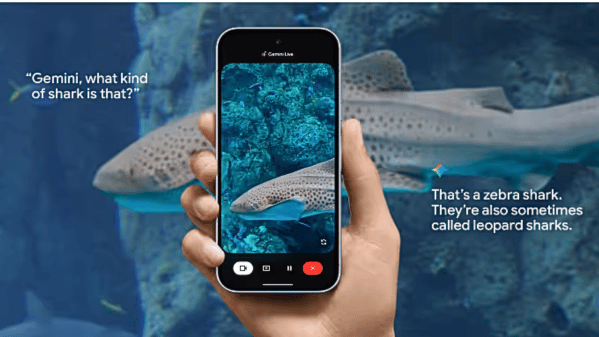
With Gemini Live, you can speak naturally to your phone and get real-time help — no robotic commands needed. This is great for when you're multitasking or need quick answers without tapping around. Whether you’re commuting on the MRT or cooking at home, Pixel 10’s AI assistant lets you stay productive without touching your phone.
How to use: Say “Hey Google” and start a natural conversation — hands-free. Share your screen, ask for help, or plan your day.
Magic Cue connects your calendar, Gmail and location to suggest useful actions — like leaving early for a meeting when traffic gets heavy.
Why it’s perfect for Malaysia: Daily traffic is unpredictable. This keeps you one step ahead — no stress.
How to use: Sync with Gmail and Calendar. Get prompts like “leave now to avoid traffic” or quick reply suggestions.
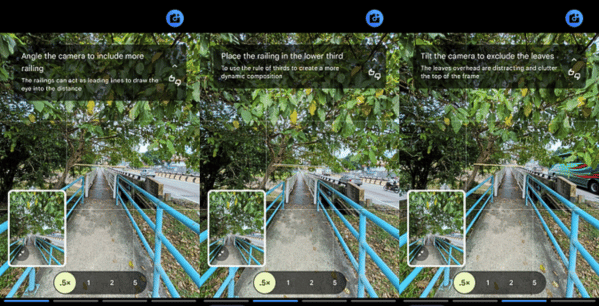
Taking better photos is easier with Camera Coach — which gives live tips on lighting and framing while you shoot.
Perfect for: Foodies at kopitiams, selfie lovers, and anyone posting to Instagram — this is where Pixel 10 camera features shine.
How to use: Open the Camera app, follow real-time AI tips on framing, lighting, and angles.
Just hum a melody and let Make Music with Recorder turn it into a full track — with AI-generated instrumentals.
Perfect for: Creators, casual dreamers, or your next viral TikTok trend. Dreaming of making a TikTok remix or Raya song? Pixel 10 AI tools make it effortless.
How to use: Hum or sing into Recorder, pick a music style (pop, EDM, lo-fi), and the AI will compose a track.
Voice Translate supports 11 languages and offers real-time translation during phone calls — no separate app needed. This is super useful for when you are travelling, talking to relatives in other countries, or handling business with international clients — tanpa stress.
How to use it: Just enable Voice Translate during a call.

Finally! No more “Scammer alert” calls interrupting your day. Let Call Screen answer for you. It transcribes unknown callers and suggests what to do next — reply, block, or ignore.
How to use it: Turn on Call Screen in settings — then let Pixel do the awkward talking.
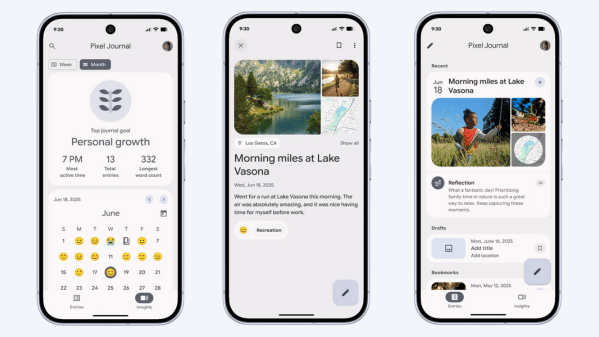
Not sure what to write? Pixel Journal gives helpful prompts and tracks your moods, goals, or reflections. Whether you're a student, entrepreneur, or just trying to improve your day — this keeps you grounded.
How to use it: Open the app, pick a prompt, and start typing (or speaking!).
Whether you're texting in Manglish or writing formal emails, Gboard Writing Tools help refine tone, fix grammar and insert emojis via voice.
Example: “I’ll see u later” → “Looking forward to seeing you later!” (when you need to sound extra polite to your boss).
How to use it: Just type like normal — Gboard handles the rest.
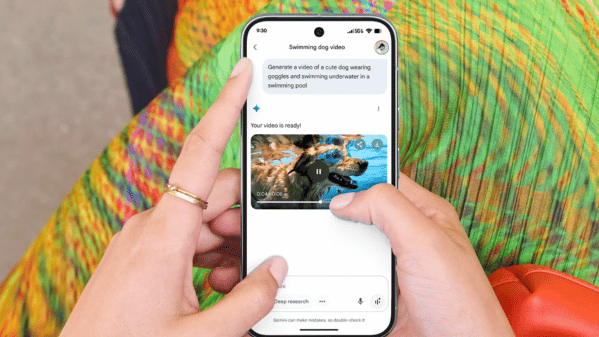
Video Generative ML fixes lighting, adds transitions, and polishes your footage. No extra software, no fuss — just pro-level content on the go. For the content creators, if you're vlogging in Penang or recording your nasi lemak review — this one’s for you.
How to use it: Open Gemini app, pick an image from your Google Photos app, describe your video idea and boom — it’s ready for IG.
What it does: Speak-to-Tweak lets you say what changes you want. Sketch-to-Image turns your drawing into photorealistic art. This is perfect for creatives, students doing projects, or anyone who wants cool visuals — fast.
How to use it: Use voice commands like “brighten the background” or draw your idea directly.
From call translation to one-tap video edits, the Google Pixel 10 proves that AI isn’t just a buzzword — it’s built for your daily life. And with CelcomDigi, you don’t just get the smartest smartphone — you get the smartest way to own it too.
With Easy360, you can bring home the Pixel 10 from price as low as RM93/month — no upfront payment, no hassle. Pair it with a CelcomDigi Postpaid plan, and enjoy:
✅ Ultra-fast 5G
✅ Massive data for streaming, sharing and creating
✅ Full access to all the AI features Pixel 10 has to offer
So why wait? Smarter living starts with a smarter plan — and now, it's easier than ever.

By submitting this subscription request, I consent to altHR sending me marketing communication via email. I may opt out at any time. View CelcomDigi's Privacy Policy.
© Copyright 2025 CelcomDigi Berhad [Registration No. 199701009694 (425190-X)]. All Rights Reserved.