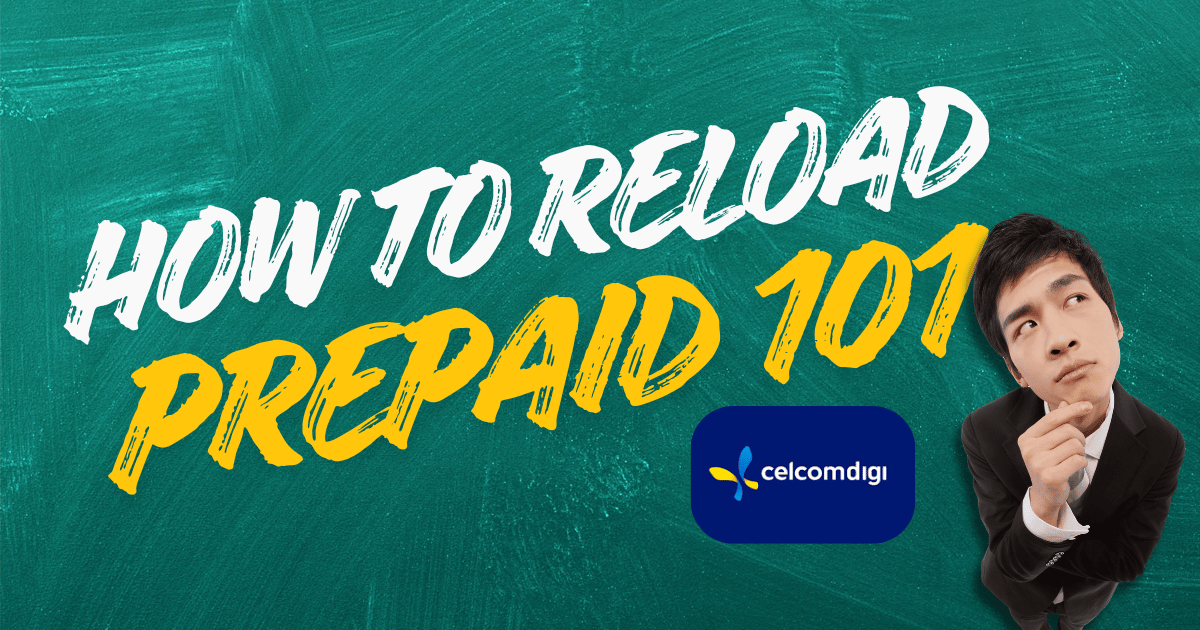

We’ve all been there — about to send an urgent text, scroll TikTok, or call someone back… and boom, “Insufficient balance”. 😩
The good news? Topping up your CelcomDigi prepaid number is super simple — whether you’re stuck without Wi‑Fi, reloading for someone else, or just prefer doing it the old-school way. Here are all the ways you can reload, wherever and whenever you need.
Perfect for: People who love doing everything from their phone.
If your phone’s always glued to your hand (same here), the CelcomDigi app is your BFF. Just open it and reload on the spot — even for someone else.
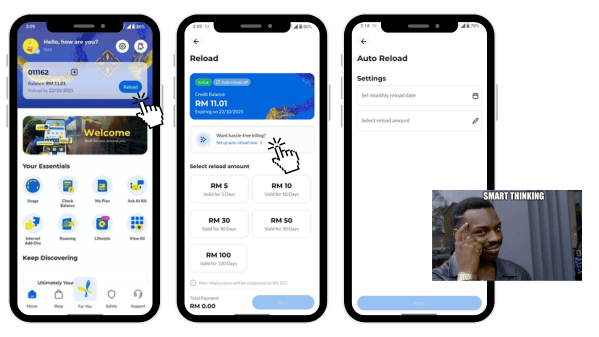
How to reload via CelcomDigi app:
😎 Life hack: Set up Auto Reload so you can skip all these steps next time and ensure you're always connected online!
Perfect for: Those who like big screens or forgot their phone somewhere.
Laptop open? Reload in a few clicks.
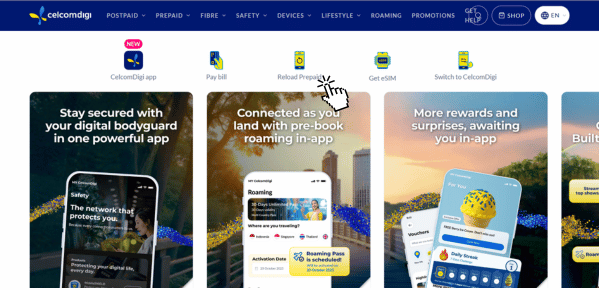
Here’s how to reload via CelcomDigi website:
📌 Great if you’re reloading for someone else's prepaid mobile number, too.
Perfect for: When you’re out of data in the middle of nowhere.
Say you’re at a kampung, on a hike, or just used up your last MB — reload PINs are the ultimate lifesaver.
How to use one:
💡 Tip: These are great for parents topping up for kids or vice versa.
Perfect for: Anyone who lives inside their banking app.
Already in your banking app paying bills or checking your balance? Just throw in a reload while you’re at it.
What to do:
🏦 Supported by all the major banks: Maybank, CIMB, RHB, Public Bank, etc.
Perfect for: Deal hunters and cashback fans.
Reload while collecting your bubble tea vouchers on TNG Wallet or checking out on Shopee — multitasking at its best.
Supported apps:
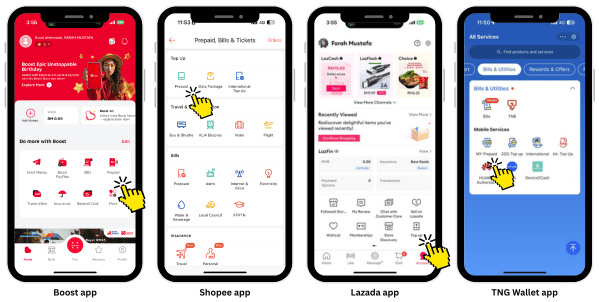
How to relaod via e-wallet apps:
🎉 Perks: Sometimes you get cashback, points or discounts!
Perfect for: Anyone who likes face-to-face service or doesn’t use online payments.
You can reload at:

🧾 Just walk in, give them your number, pick an amount and pay. Old-school but reliable!
Here’s a quick cheat sheet:
| Situation | Best reload option |
|---|---|
| No data, no WiFi | Reload PIN (dial 122) |
| Helping a friend | CelcomDigi app or website |
| Want cashback? | E-wallets (Boost, GrabPay etc.) |
| Always in banking app | Online banking |
| Prefer cash | Reload at store or kiosk |
| Like everything in one place | CelcomDigi app |
No matter how you choose to reload, CelcomDigi makes it fast, easy and flexible to stay connected. Whether you're topping up through the app, using a reload PIN on the go, or helping a friend, there's always a way to stay online.
💡 Need even more data for all your devices?
Get the CelcomDigi Prepaid DataSIM — perfect for tablets, MiFi devices or your backup phone.

🔥 Enjoy 500GB high-speed 5G/4G Internet with hotspot sharing — all for just RM65/month.
No contract. No hassle. Just massive data for all your streaming, gaming and work needs.
Grab your DataSIM now and level up your connectivity.



By submitting this subscription request, I consent to altHR sending me marketing communication via email. I may opt out at any time. View CelcomDigi's Privacy Policy.
© Copyright 2025 CelcomDigi Berhad [Registration No. 199701009694 (425190-X)]. All Rights Reserved.